css-div-full-height
網頁 css div 100% height 佔全滿螢幕
前言
想將網頁的某個 <div></div> 填滿整個螢幕大小可以透過三種方式實現。
方法一
第一種是先設定 body 與 html 高度 100%,之後的 child 區域就會繼承。此時子區域高度在設定 100% 即可。
css
html,
body {
height: 100%;
padding: 0;
margin: 0;
}
.left {
height: 100vh;
width: 50%;
background-color: rgb(91, 91, 255);
float: left;
}
.right {
height: 100vh;
width: 50%;
background-color: rgb(248, 85, 85);
float: right;
}
html
<div class="left"></div>
<div class="right"></div>
方法二
1 vh 大約是佔版面的 1%,因此假設如果要填滿整個畫面就可以直接設定 100 vh。
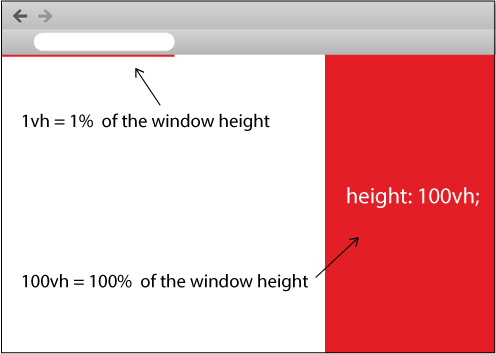
css
html,
body {
padding: 0;
margin: 0;
}
.left {
height: 100vh;
width: 50%;
background-color: rgb(91, 91, 255);
float: left;
}
.right {
height: 100vh;
width: 50%;
background-color: rgb(248, 85, 85);
float: right;
}
html
<div class="left"></div>
<div class="right"></div>
方法三
第三種方法是透過 css 的 position: absolute; 來固定位置。因為 absolute 是有絕對位置的意思,因此可以很快速的指定區塊在螢幕中的方位與大小。
css
html,
body {
padding: 0;
margin: 0;
}
.left {
position: absolute;
width: 50%;
height: 100%;
background-color: rgb(91, 91, 255);
top: 0;
left: 0;
}
.right {
position: absolute;
width: 50%;
height: 100%;
background-color: rgb(248, 85, 85);
top: 0;
left: 50%;
}
html
<div class="left"></div>
<div class="right"></div>